For this tutorial, I will show you how I created these-


If you are new to Bryce, the interface may look really complicated, but it really isnt. It is easy to learn and once you figure it out, you can create anything. I tried to make the steps as simple as possible, but if you get lost at anytime during the tutorial, just tell me and I will help.
If you dont have Bryce, you can try a demo here. I use bryce 6., but I think 5.5 has the same features.
edit-make sure to save youre work when you are done. When I show you how to do more with these letters, it will be easy, because you will have the bryce file handy.






















If you are new to Bryce, the interface may look really complicated, but it really isnt. It is easy to learn and once you figure it out, you can create anything. I tried to make the steps as simple as possible, but if you get lost at anytime during the tutorial, just tell me and I will help.
If you dont have Bryce, you can try a demo here. I use bryce 6., but I think 5.5 has the same features.
edit-make sure to save youre work when you are done. When I show you how to do more with these letters, it will be easy, because you will have the bryce file handy.




















Before we start, there are a few files you will need. I have included three images files, and one object you can use for this tutorial.
letter texture
ground texture
hdri
semidome
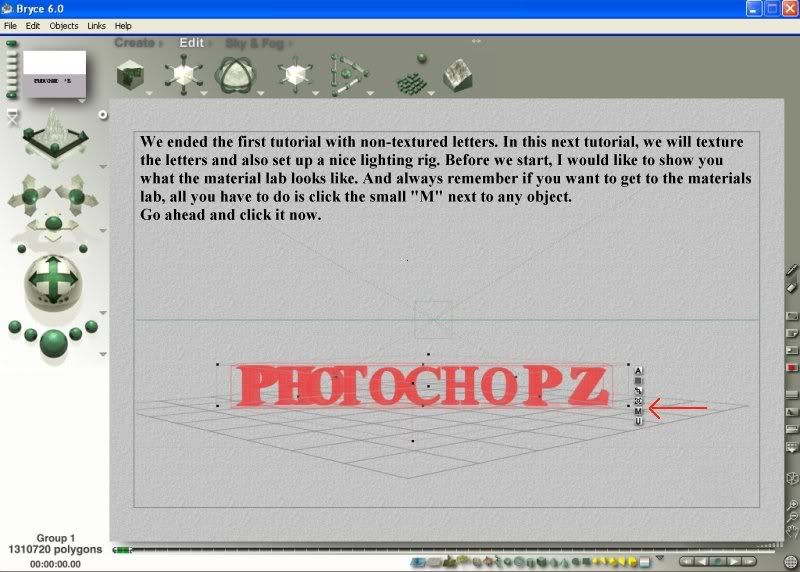
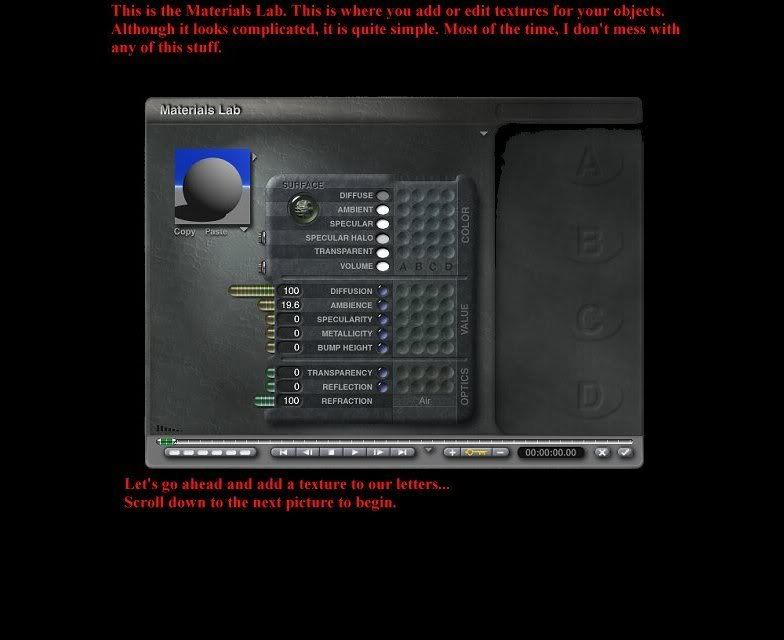
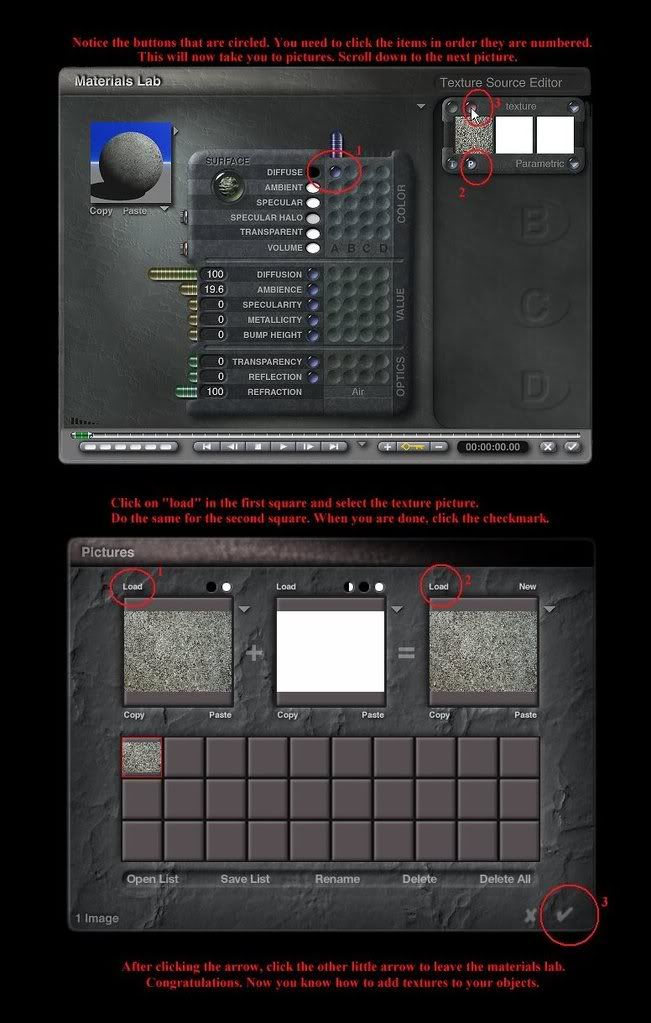
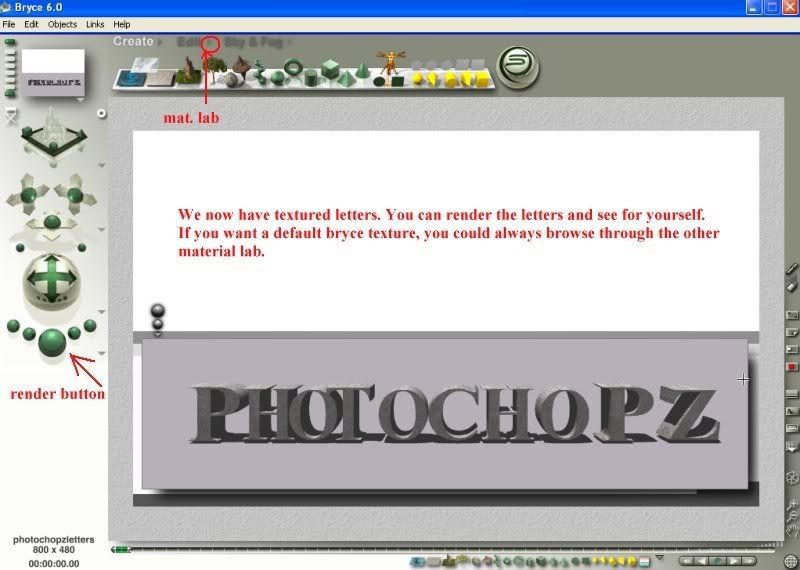
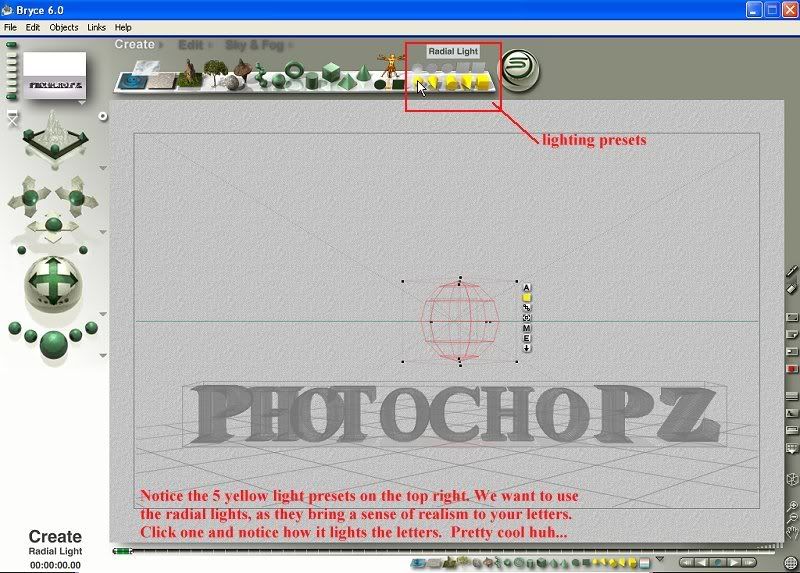
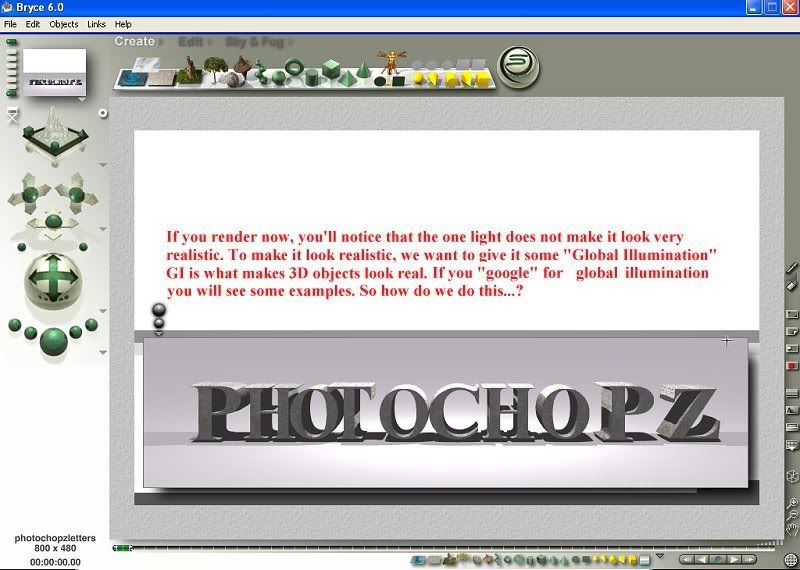
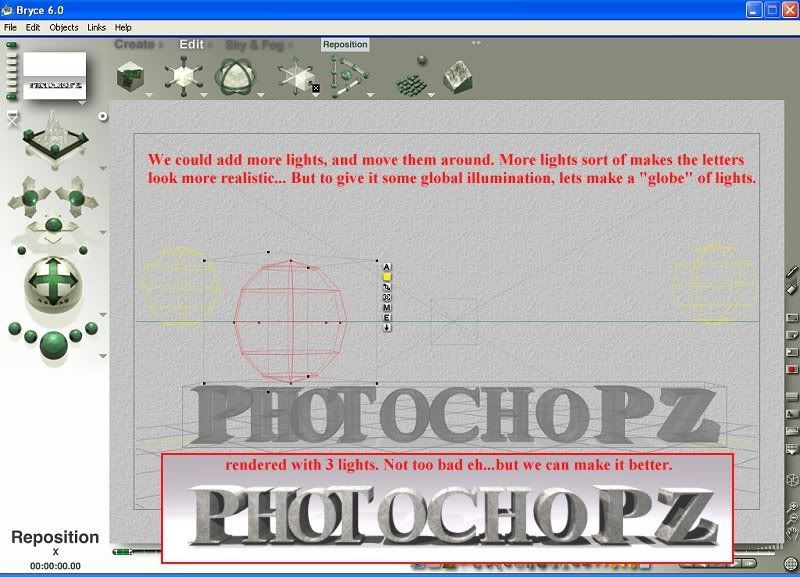
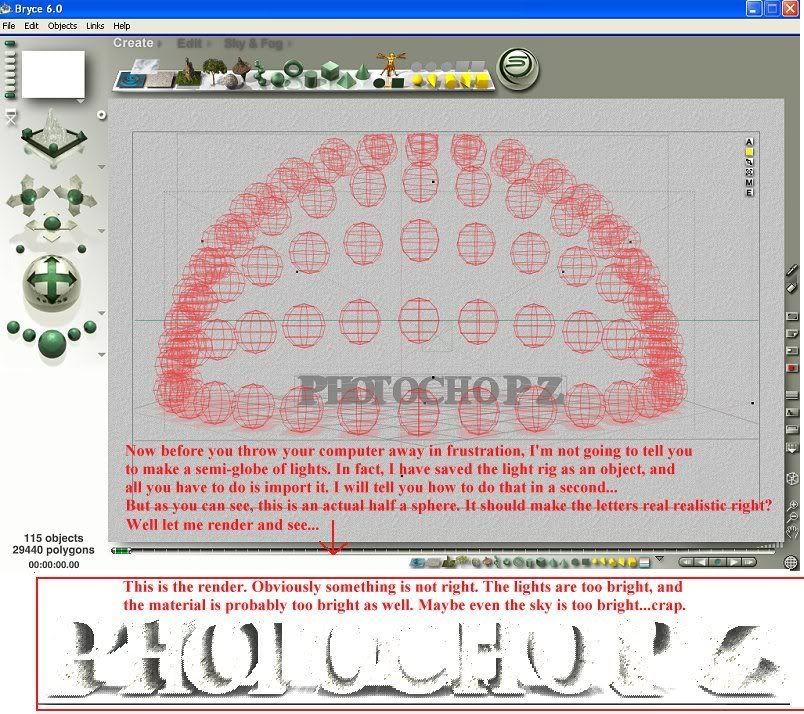
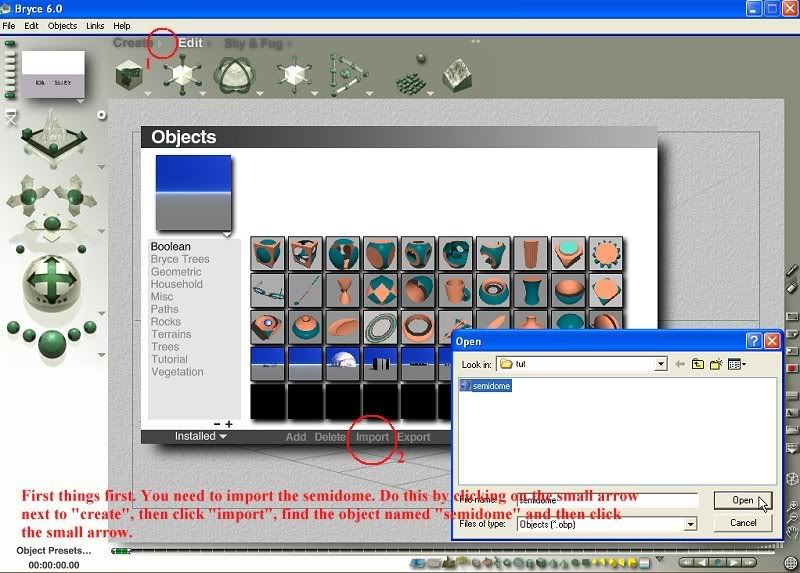
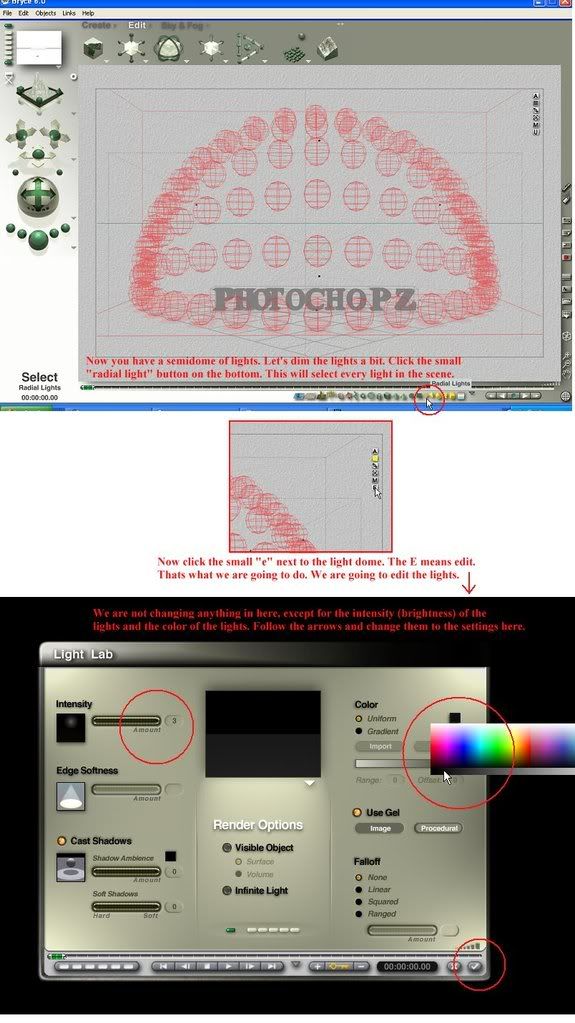
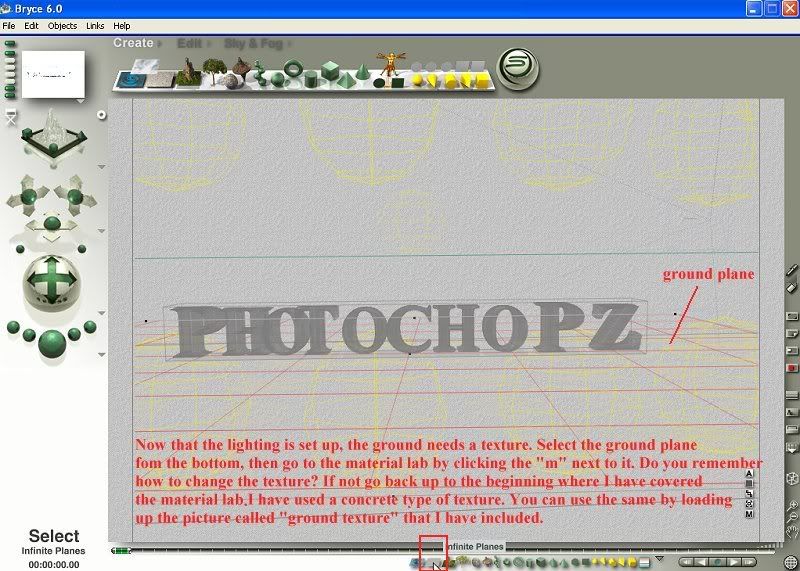
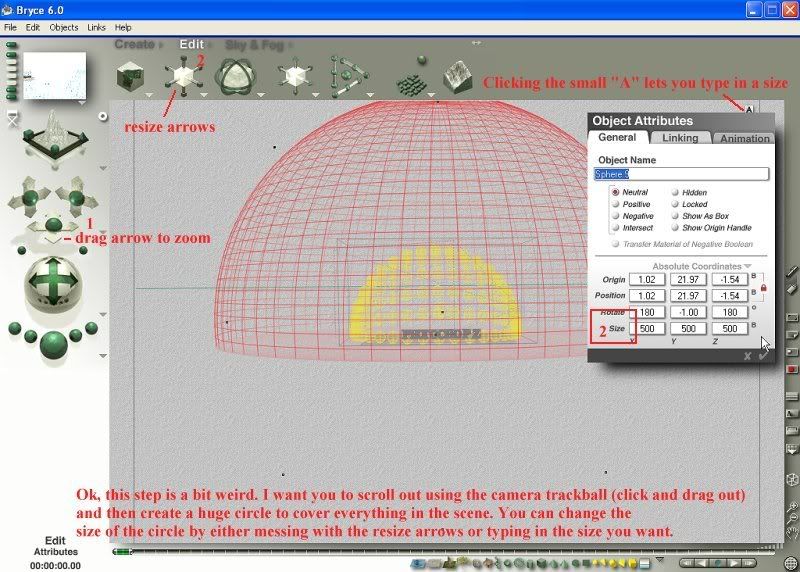
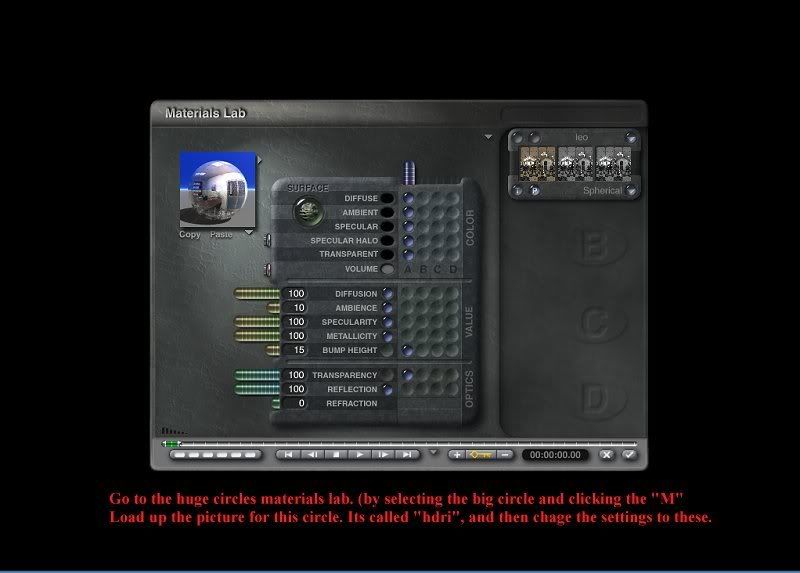
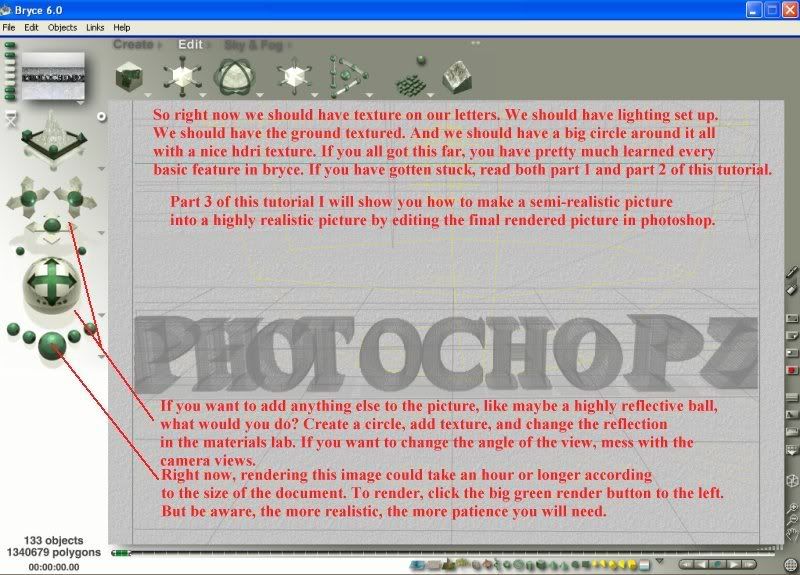
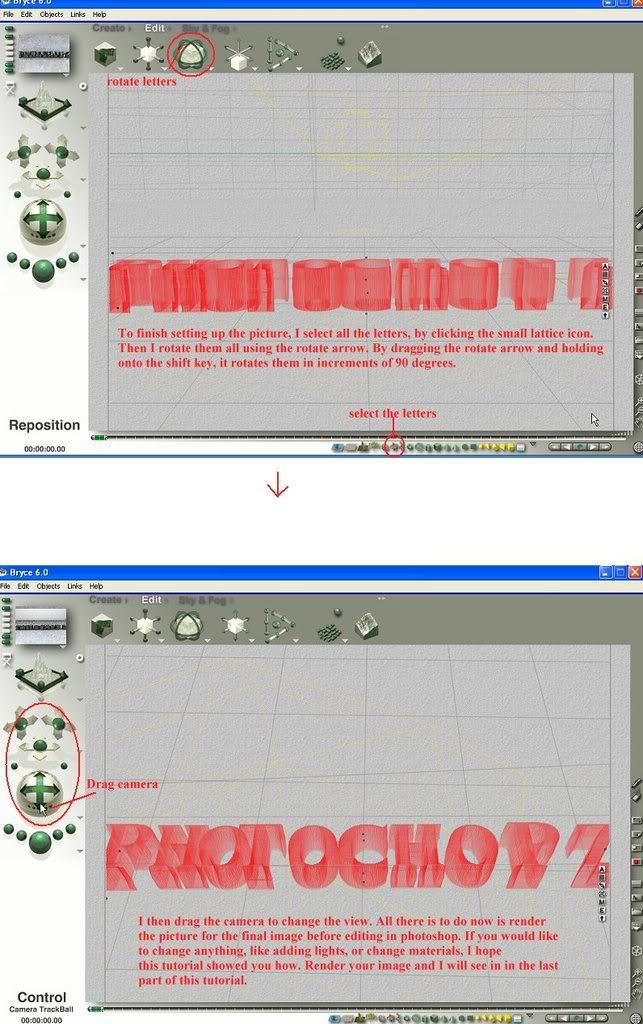
although the reflective balls add to the realism, we didnt add them this time. You
can add them easily using the basic knowledge you now have. Just make a sphere, add a texture, and change the reflection in the mat lab. Anyways, this is what
a typical render looks like before being edited in photoshop.

letter texture
ground texture
hdri
semidome
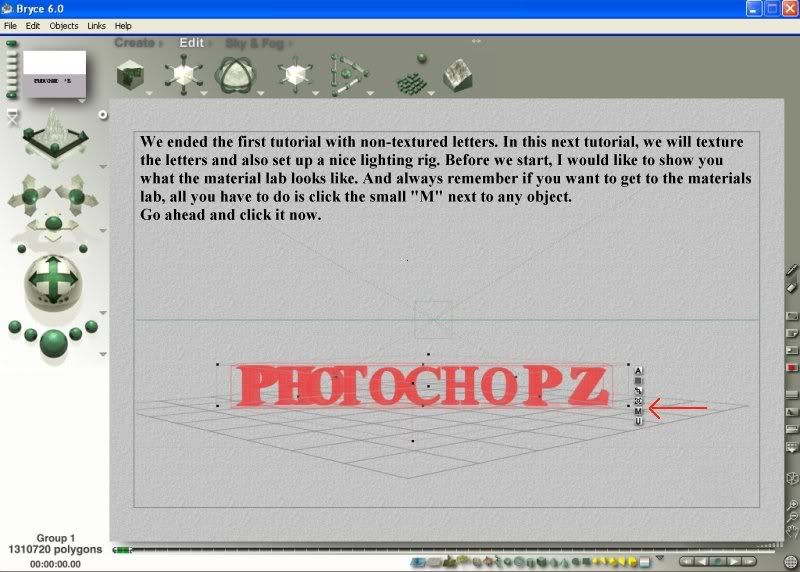
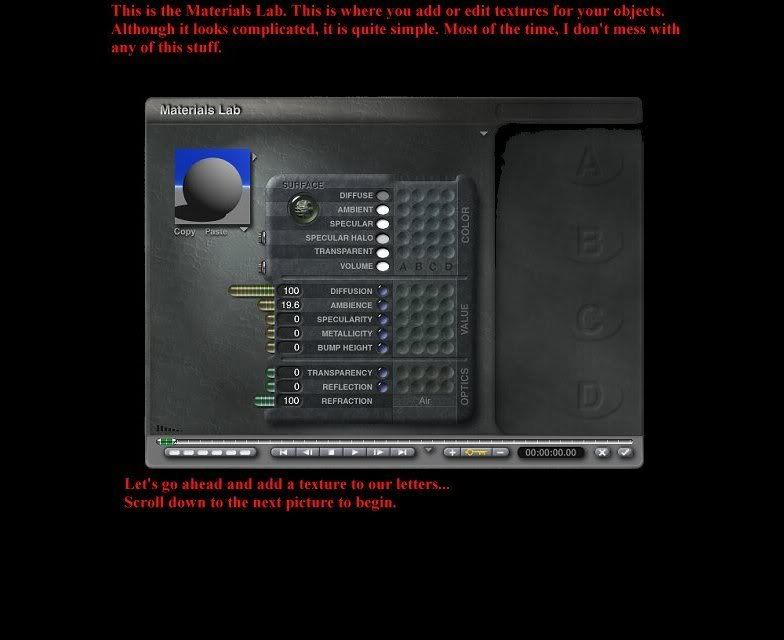
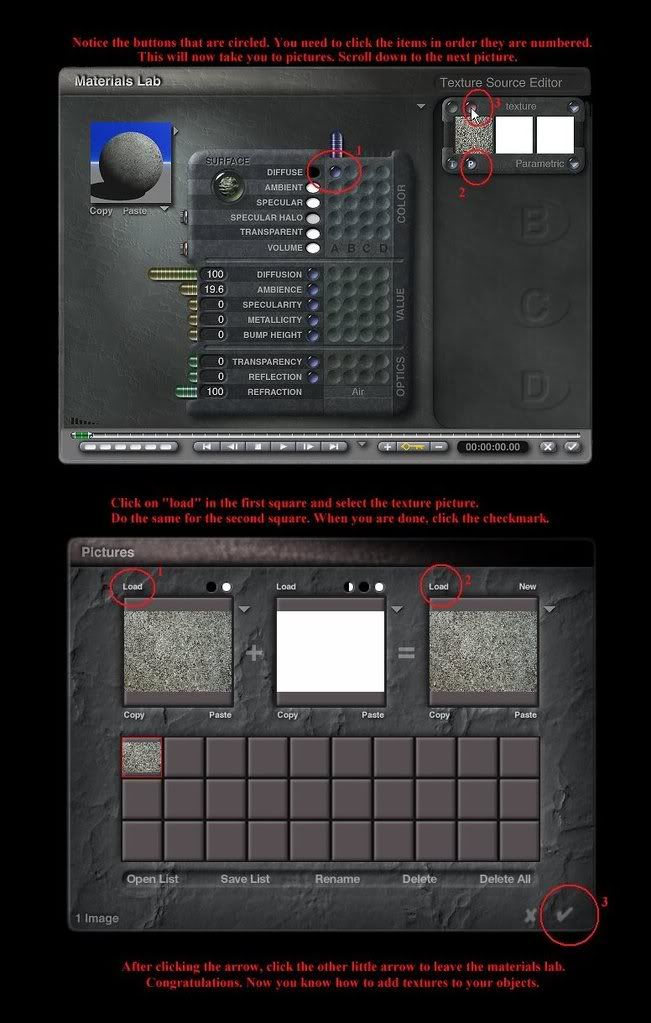
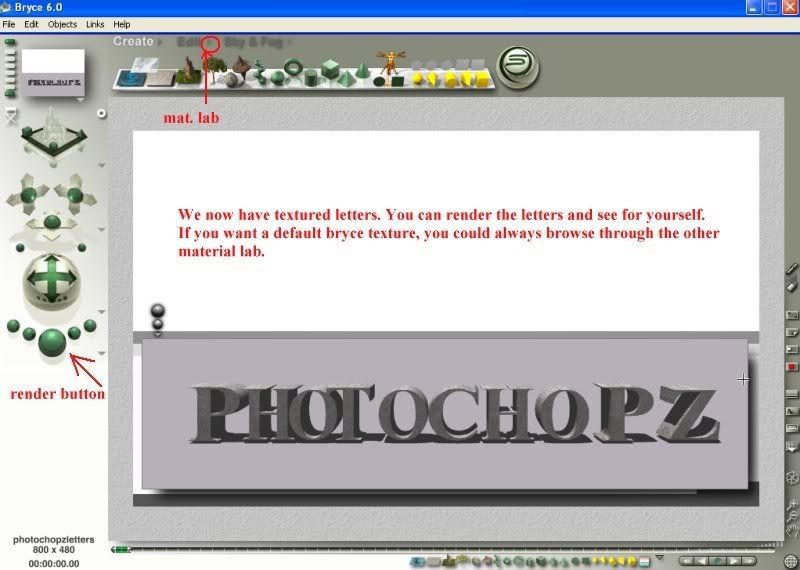
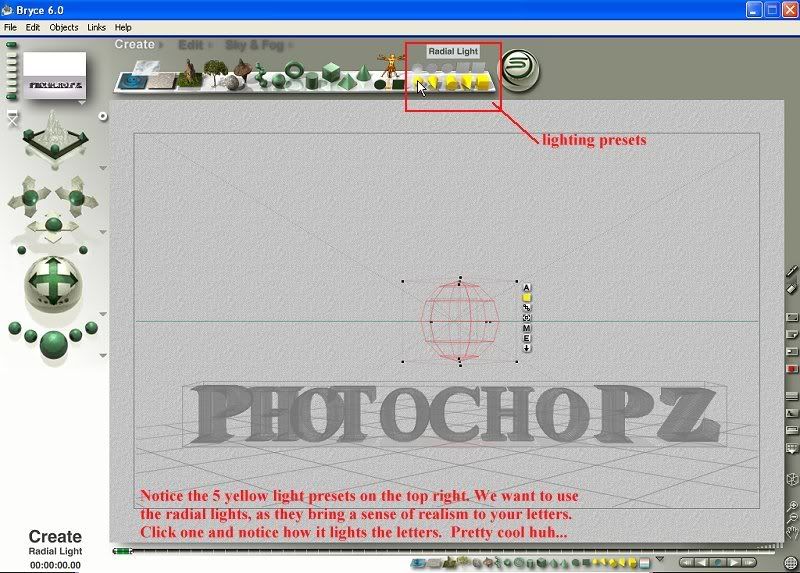
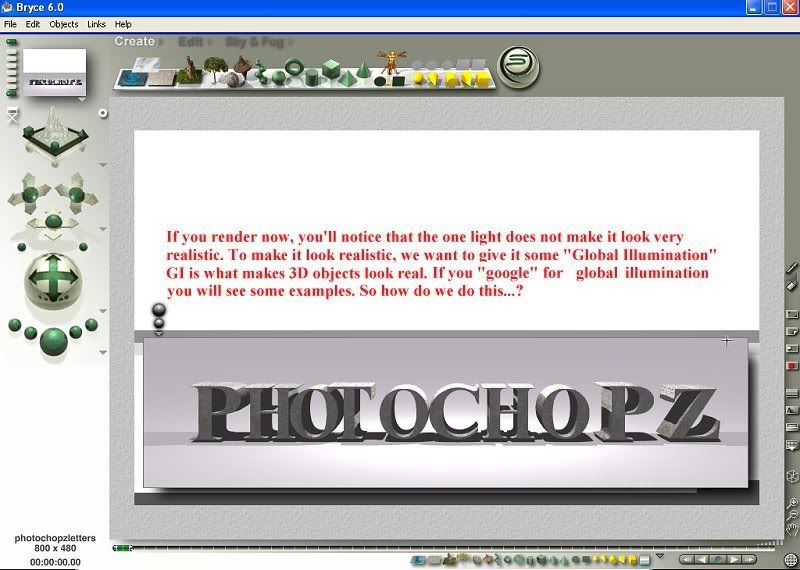
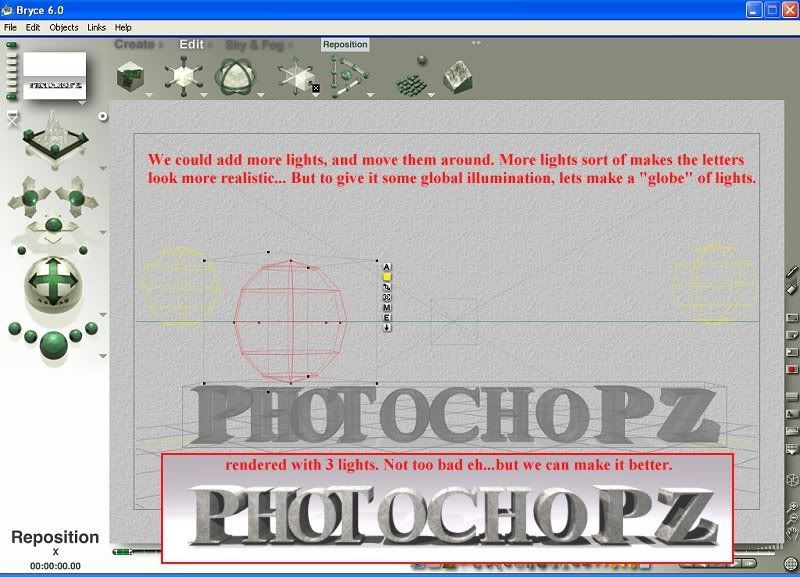
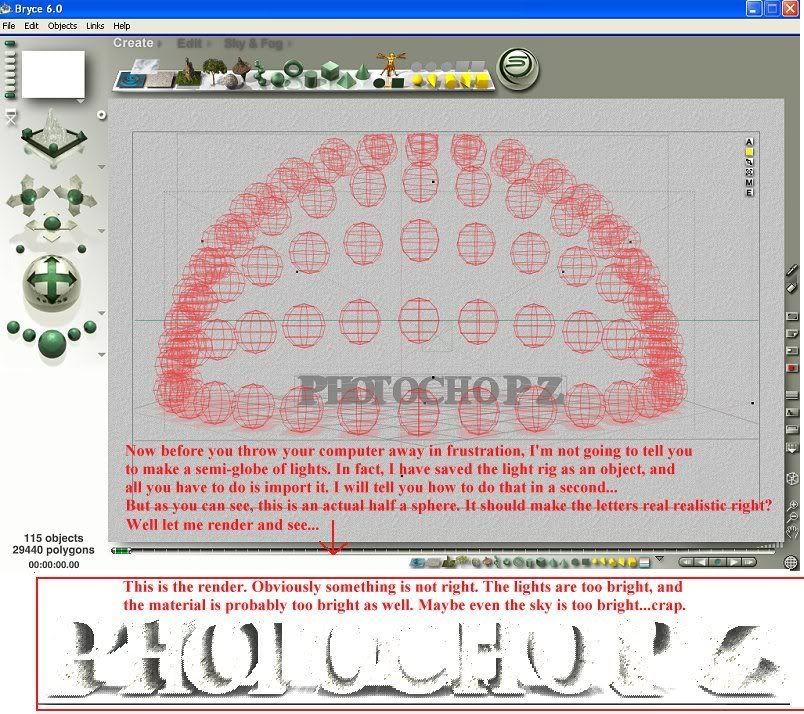
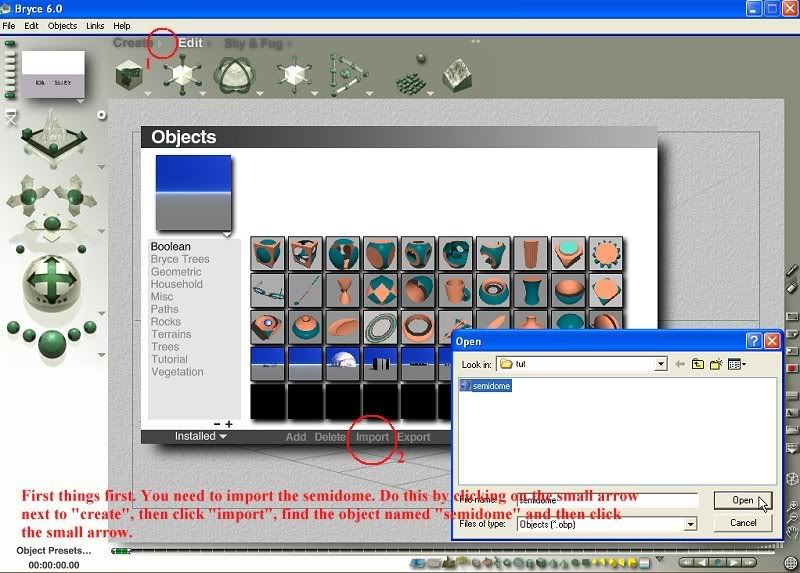
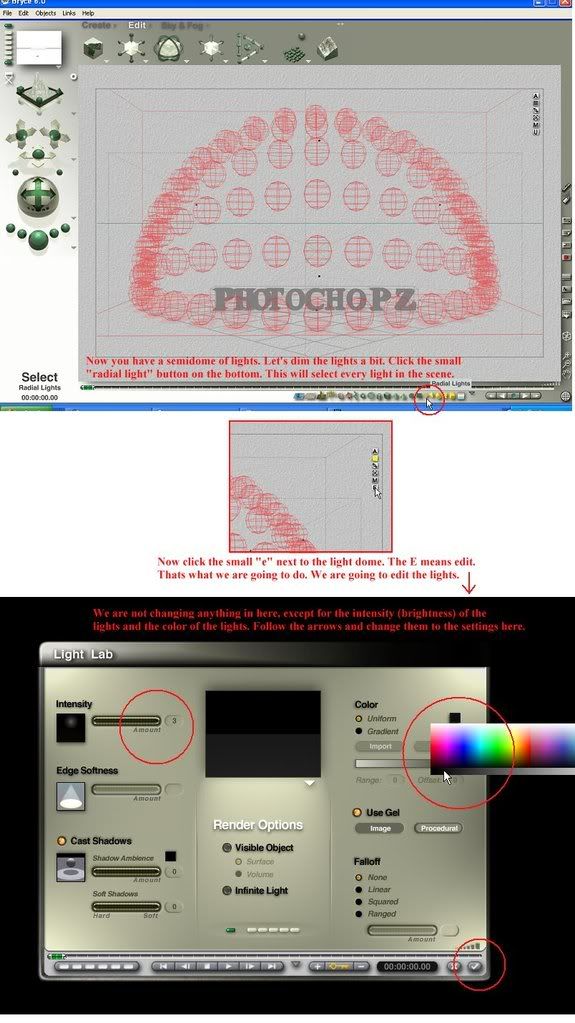
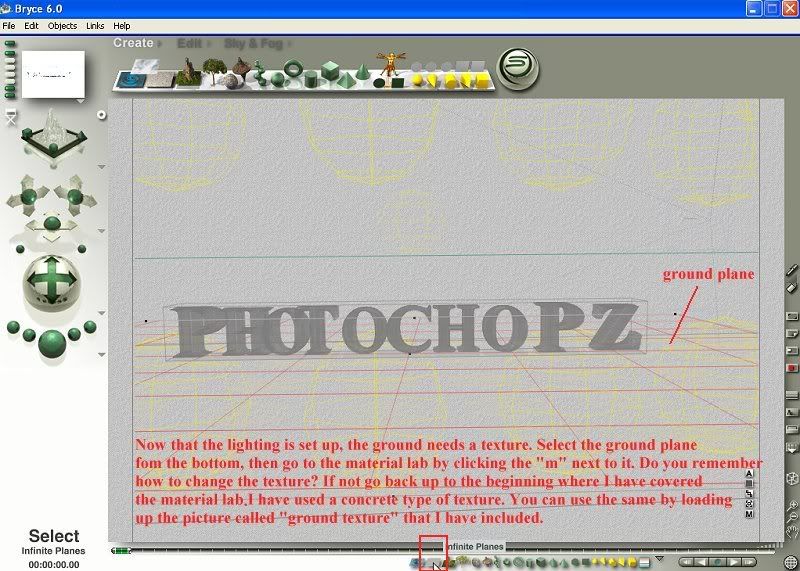
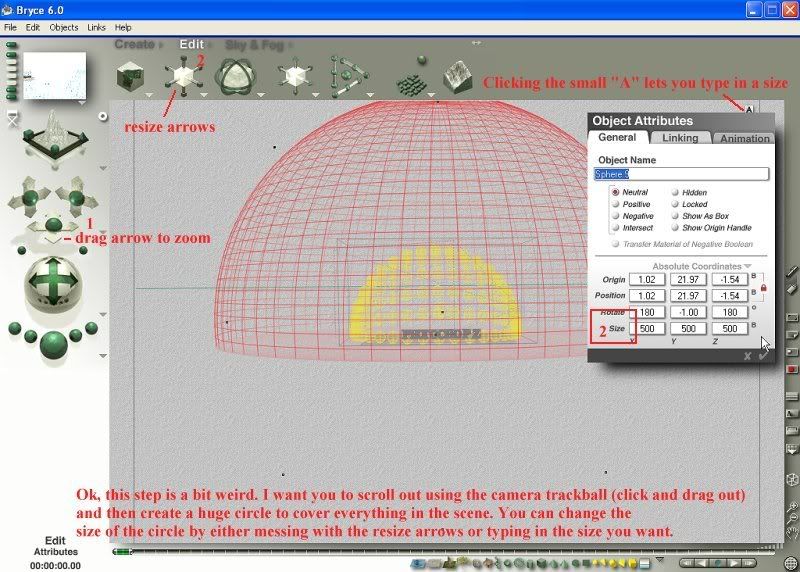
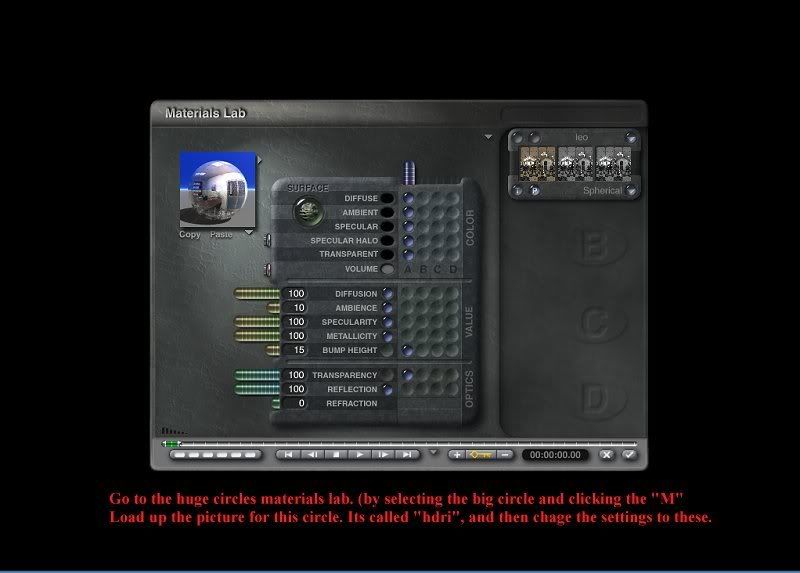
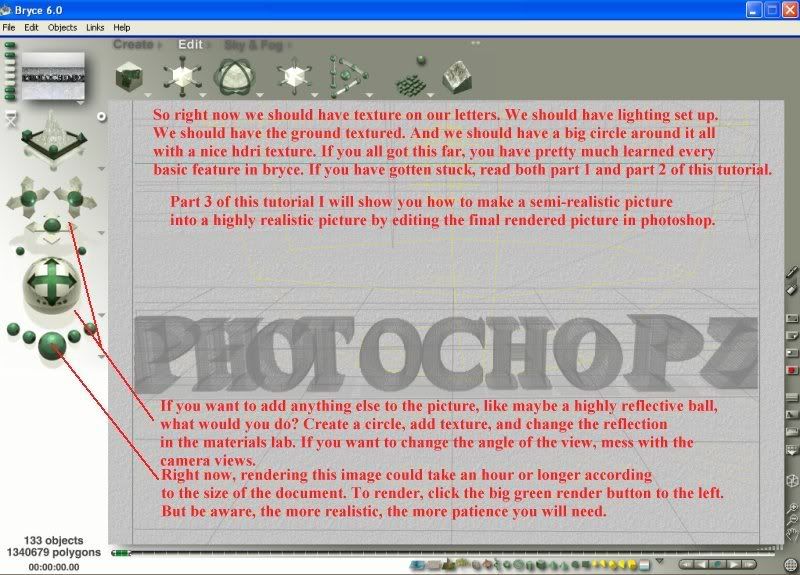
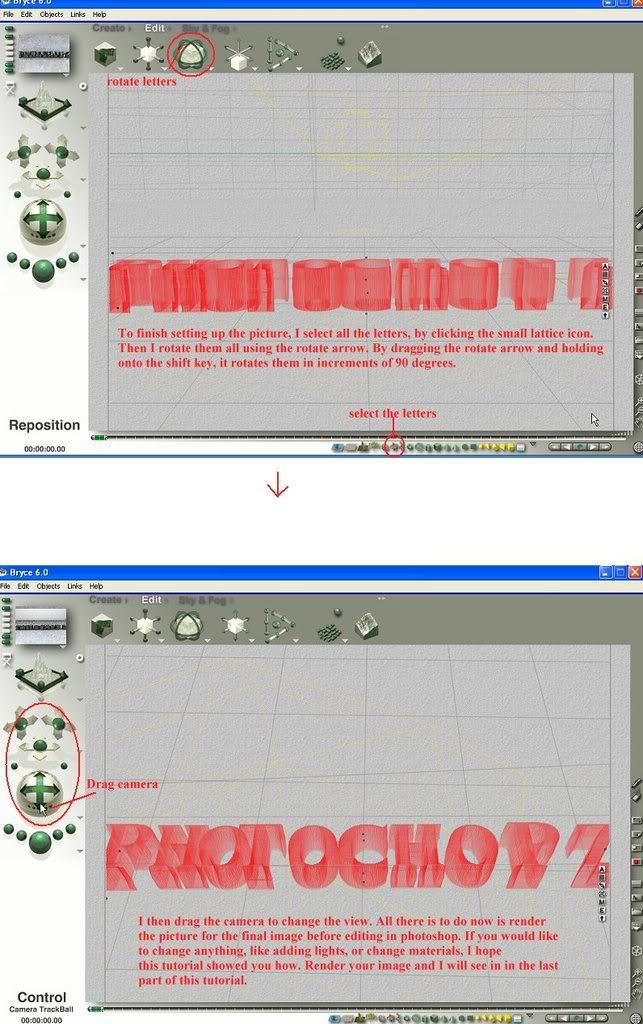
although the reflective balls add to the realism, we didnt add them this time. You
can add them easily using the basic knowledge you now have. Just make a sphere, add a texture, and change the reflection in the mat lab. Anyways, this is what
a typical render looks like before being edited in photoshop.


0 commentaires:
Enregistrer un commentaire